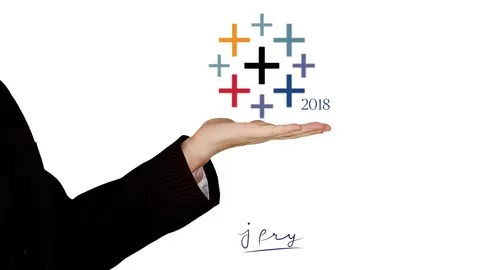Welcome to this course on Custom Charts in Advanced Tableau. In this course you will be learning to create various visualization charts right from scratch where you will learn to use various tools and techniques in Tableau. Custom charts are different from default charts as they are not available by default, but you have to follow a set of logical steps that can be visualized. Creating a custom charts seems to be difficult for beginners, but if you developed a pragmatic understanding of tableau tools and techniques you can almost anything you could imagine. This course could be used to develop some practical skills where you will learn with various examples for creating different types of charts and visualizations in Tableau.
Before taking this class, if you have some basic hands-on experience with Tableau such as importing dataset, creating simple charts and worksheets and navigation would be helpful. Even if you are new to tableau, you will still be able to understand and learn if you don’t skip any lesson. You can create visualizations in tableau, by either using Tableau Desktop or Tableau Public software, and you may also require a Spreadsheet editor such as Microsoft Excel to open and edit csv and excel files.
Tableau is one of the leading Business Intelligence software used by the Professionals and large Corporations, thus there is always a demand of Data Analyst and Visualization experts that can drive critical Business Insights from the data that could help people and organizations take crucial decisions in time. Moreover, the demand for Data Scientists is on the rise, and Tableau gets integrated with Data Science projects very easily. A lot of people know some basics of Tableau, but people are looking for Tableau experts not beginners who can just use default charts to create simple visualizations. So, here in this course you will be learning some of the advanced custom charts that can take your Tableau skills to a next higher level. You won’t be learning everything about tableau, but the concepts that you will learn in this course can be used in various applications.
You will be learning to create following custom charts in Tableau-
•Word Cloud
•Custom Map
•Lollipop Chart
•Background map display modes
•Butterfly Chart
•Funnel Chart
•Heatmap date
•Density map
•Candlestick Chart
•Sunburst Chart
•Clustering
•Animation Playback
•Creating a Story
•Creating a Dashboard
After learning these concepts, you can create various custom and advanced charts to create visualization dashboards and analytics report that can be used for a wide range of work such as Business Analysis, Data Science, Data Analysis and more.
What is Tableau?
Tableau is a powerful Business Intelligence software used to create visualization charts, reports and dashboards. You can also perform data preparation and cleaning in Tableau. If you get skilled in Tableau in advanced levels you may try Tableau Certification.
Keep Learning!
Learn Tableau 2020 for data science step by step. Real-life data analytics exercises & quizzes included. Learn by doing!
4.6
★★★★★ 4.6/5
300,076 students