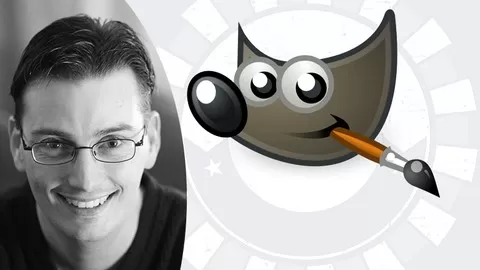Lightroom Classic CC Crash Course – for Beginners
Ready to start using one of the most popular editing programs, Lightroom? If so, this is just the course you need to get up and running, fast.
•Learn Everything from importing to exporting and more.
The course starts off with 5 questions you should answer BEFORE you even start using Lightroom! Once you have those 5 questions answered, you’re ready to start importing your photos.
But first, you’ll learn a little bit about each module in Lightroom and how to customize the interface. Then, you’ll learn how to import your photos. You’ll learn about all the different options and settings you need to setup before you click the import button. After that, I’ll provide additional tips for using the Library Module to streamline your workflow.
After that, the fun begins with the section on the Develop Module. One of the most often questions photographers ask about editing in Lightroom is; “Where do I Start Editing”? Which is a great question. Once you enter the Develop module for the first time it can be a bit intimidating. So many tools, features and panels to help you edit and fulfill your creative vision. So, where do you start? Well, I’ll show you and you may be a bit surprised on where your editing actually starts.
You’ll also learn about the different types of presets in Lightroom, all about one of my favorite tools; Local Adjustment Tools, my personal workflow and we’ll also edit a couple of photos so you can see the workflow in action.
Finally, you’ll learn how to get your photos out of Lightroom, via Exporting, and creating presets to re-use those Export settings again in the future.