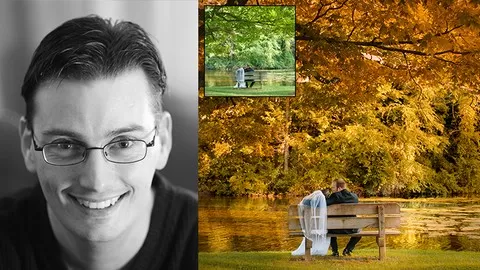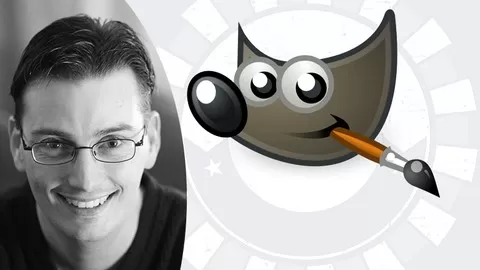Hello, and welcome to my Lightroom Classic CC editing course that will teach you how to transform ordinary, plain, boring green foliage into Fall Colors (all in Lightroom) and how to use Lightroom to edit like a pro! My name is Chris Parker and I’ve been a photographer for 25+ years.
For the past 8 years, I’ve used Lightroom to process hundreds of thousands of photos for my photography business.
You are going to learn a lot of tips and techniques that I’ve used on over 500 weddings & thousands of portrait sessions. I’m going to share with you 3 images from my portfolio (that you can download) and then follow along with throughout the course. Plus, I’m giving you 30 Lightroom presets that can be applied to your images to transform from green to fall colors (and can also be used for additional editing techniques in Lightroom too).
It’s so simple, it’s so fun, you’re going to love it, and I’m going to show you how to install all the presets. If you’ve never installed presets before, there are 2 different types, there’s the Lightroom Develop presets and the Lightroom Local Adjustment presets, which are brushes and graduated filters. I’m going to show you exactly where to install those, then I’m going to share with you my tips for using these Lightroom presets and how to use them, how to adjust them, and so much more.
You will also learn from my own personal workflow that I’ve used for my photography business. This workflow has been used on over 500 weddings, plus thousands of portrait sessions. You’re going to learn my exact editing workflow from a Clean Edits to Custom Edits to a Creative Edits.
Then, you will apply that workflow to each of the 3 images that are part of this course. You will first learn how to properly do a clean edit which includes…
How to read the Histogram before editing (and why it’s important)
Tips for making your adjustments faster
How to properly set your White & Black points
and much more…
Then you’ll learn how to do custom edits, that include, but not limited to…
Dodging and Burning
Creating dramatic skies
Create depth by stacking presets
Add a custom vignette and place anywhere on your photo
Remove objects and people
How to cover up a cart path with grass
and much more…
Then, you’ll learn how to transform plain, boring, green foliage into Fall colors! All with the included Lightroom presets. Plus, you’ll learn how to customize those presets and tweak for better results.
Once you’re done with this course, you’ll have the tools and presets, plus the knowledge to transform your images (straight out of camera) into stunning images!
What are you waiting for? Grab this course now and learn how to edit in Lightroom, like a pro.
Your complete guide to editing beautiful photos in Adobe Lightroom Classic CC and Adobe Lightroom CC, both versions!
4.6
★★★★★ 4.6/5
60,091 students