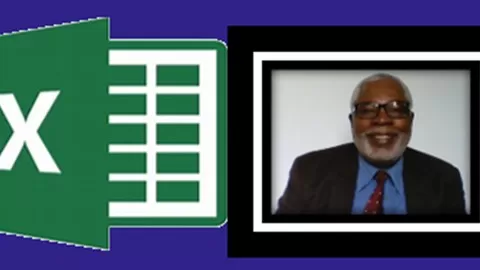Desktop computing proficiency is increasingly important in today’s business world. When screening, hiring, and training employees, employers can feel reassured of the value of your Excel skills irrespective of your role in the organization.
In this basic to intermediate Microsoft Excel course, we assume that you have used Excel for at least 6 months and you know how to enter data into cells and how to perform basic operations such as adding two numbers in a cell (=12+90), and how to perform basic cell references (=A1+A2). At the end of your training you will master the most important Excel tools to confidently handle any task within the confines of this course. This course will give you a solid foundation to build on to a more advanced Excel exploration. I believe you will be surprised how much you have learned after you finish your training. We take you step by step from the fundamentals and build you up gradually. If you want a solid foundation on which to build your Excel skills for further and more advanced exploration, this course will definitely help with your goal:
•Get up to speed with the basic to intermediate operations in Excel2016/2019/365
•Review Excel basics – worksheets, formulas, functions, and charts
•Learn to handle data in many ways, including importing, cleaning, and analyzing
•Master useful Excel tools, such as Sparklines, and Flash Fill
•Analyze your data with tables
•Use named ranges
•Work through sample workbooks
•Create named formulas and constants to to hide from sheet
•Create charts and objects
•Learn to configure printer options and save for future use – don’t event the wheel every time
•Learn to use the Camera tool to help design dashboards
•Plenty of hands-on exercises with solved workbooks
•Learn to provide Shapes to your workbooks to supply information to users, link to files and attach macros
•Navigate through your workbook
•This course is taught by a Microsoft Certified Excel Expert, and an author of 2 excel books. Learn from the expert. Let us join hands in your upward Excel journey
Excel with this A-Z Microsoft Excel Course. Microsoft Excel 2010, 2013, 2016, Excel 2019 and Microsoft/Office 365
4.7
★★★★★ 4.7/5
1,024,581 students