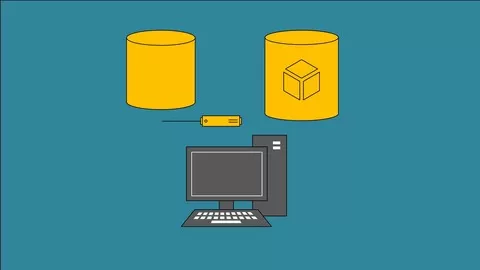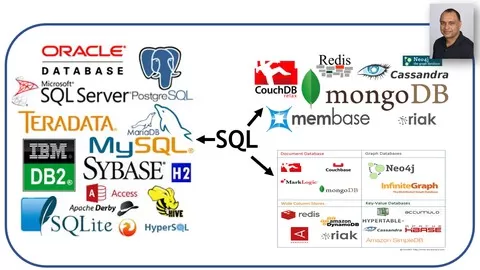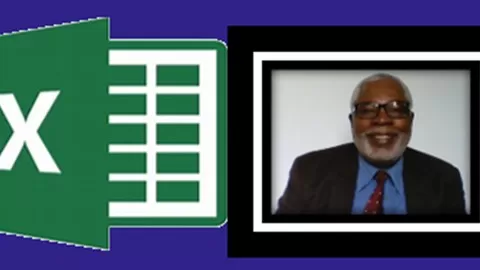NOTE: SQL Server is a hands-on product. No matter how much videos you watch, to master SQL Server, you need to get your hands dirty. Our course is not for the casual SQL Server database user who just wants to know how to write simple SELECT queries to extract data for ad-hoc reports. This course is for someone who is keen to master SQL Server databases for a career, or for whom SQL Server is an integral part of day to day activities. This course will take you longer to complete than most SQL courses. The course is based on three separate databases:
(1) the Accounts Payable (AP) database that is the main database we use for the coding examples in the lectures,
(2) the AcotexCollege database that is used for the over 90 exercises (spread over the lectures) that you perform after each lecture in SQL Server Management Studio (SSMS), and
(3) The Hands-On database that is used for the interactive exercises that you can work through in either your SSMS or right within a custom program that we have provide for you to write and execute all your SQL scripts outside of SQL Server
In addition to the many hands on scripting exercises, we provide over 390 quizzes that cover all the topics we discuss in the course
YOU WILL NOT BENEFIT MUCH FROM THIS COURSE IF YOU DO NOT DO THE QUIZZES AND THE EXTENSIVE EXERCISES WE HAVE PROVIDED FOR EACH SECTION OF THE COURSE
======================================================================================================================
This course will teach you everything you need to know to master advanced SQL Server database development and querying features of this popular DBMS:
•Master the concepts and terms you need for working with relational databases and SQL
•Learn how to create a database using SQL statements and its tables using SQL statements or the Management Studio…valuable skill whether you are on the DBA track or not
•How to use the Management Studio to work with databases
•How to work with views, scripts, stored procedures, functions, table-value parameters, triggers, transactions, locking, and security
•How to write SQL statements that retrieve and update the data in a database
•How to work with inner and outer joins, summary queries, and subqueries…it’s all here
COURSE STRUCTURE:
•The course is video-based. We utilize PowerPoint presentation to explain concepts and use SQL Server Management Studio (SSMS) to provide coding examples and exercises. We expect you to follow the codes we explain to you in your own SSMS. The course is based on the Accounts Payable (AP) database
1. VIDEO:
•Concepts are explained in a videos utilizing PowerPoint and SQL Server Management Studio (SSMS)
2. QUIZZES:
•Each lesson comes with about 25 multiple choice quizzes. We suggest that you immediately repeat the lesson if you do not score at least 22 points before you move to the next lesson. Total of 390 quizzes for the course
3. HANDS-ON EXERCISES:
We provide two separate modes of hands-on exercises:
(1) Exercise mode one: Each lesson comes with an average of 6 hands-on exercises (total of 90 for the course). Exercises are in a word document. We expect you to download and print and work through the exercises in your SQL Server Management Studio. Solutions for these exercises are provided in sql scripts that you can download. The solutions are there as a last resort to help you perform the exercise only when you have tried but could not write the code
(2) Exercise mode two: We also provide an interactive, hands-on exercises (75 altogether) including Drag & Drop and sql scripting that you can perform in either SSMS or within a custom user-interface we have provided. If you opt to use the second method, you can write and execute all your sql scripts within the custom interface we have provided without ever opening your SQL Server instance. This is an innovative and convenient way to show how learning SQL Server querying can be fun. We provide buttons and other means to help you move through the exercises very easily. You can have instant solution (e.g. sql script) to an exercise at the click of a button.
4. SOLUTIONS TO EXERCISES
We provide SQL scripts (*.sql) that contain solutions for the first set of exercises. You can open the files in SSMS and view the solutions. The second set of exercises can be performed within the user interface program we provide (Excel VBA program). The exercises are displayed within ActiveX controls (textboxes) and you can code and execute you scripts (solutions) within the program. Navigational buttons are provided to help you move back and forth within the exercises. Solutions to exercises can be view by clicking a button
GOOD LUCK