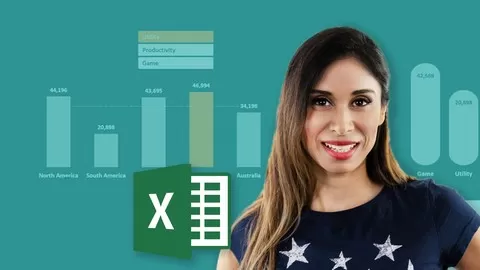You’re Just Seconds Away From Leveraging Microsoft Excel Dashboards, Data Visualization & Data Analysis That Will Make It Possible For YOU To:
•Increase your Microsoft Excel SKILLS and KNOWLEDGE within HOURS which will GET YOU NOTICED by Top Management & prospective Employers!
•Become more PRODUCTIVE at using Excel which will SAVE YOU HOURS each Day & ELIMINATE STRESS at work!
•Use Excel with CONFIDENCE that will lead to greater opportunities like a HIGHER SALARY and PROMOTIONS!
—————————————-
This course is the first of its kind!
A course tailored specifically toward the Intermediate to Advanced Excel developer. If that’s you, you likely spend hours each day in Excel. Whether that’s managing finances, making projections, tracking projects, and creating Excel dashboards for special projects.
You are not new to Excel. In fact, you can wrangle your way around most features and concepts. However, what you really need is instruction. Searching Google and forums can only get you so far.
This course is what you’ve been waiting for!
It’s a quick deep dive into concepts like Array Formulas and formula-driven development. As you progress the course, you’ll see how each module builds atop the last. You’ll be exposed to often overlooked features, like Excel’s form controls, which can drive tremendous interactivity.
And we’ll even run through the rules of data visualization, to make sure what you build communicates its message.
By the end of this course, you won’t just good at data visualization and dashboards, you’ll be a master Excel builder!
There are tons of labs and mini dashboards throughout the course. Whatever you build for the course, you can use right away.
See you on the inside….
—————————————-
Look, if you are really serious about GETTING BETTER at excel and ADVANCING your Microsoft Excel Dashboard & Data Visualization level & skills…
…saving HOURS each day, DAYS each week and WEEKS each year and eliminating STRESS at work…
…If you want to improve your PROFESSIONAL DEVELOPMENT to achieve greater opportunities like PROMOTIONS, a HIGHER salary and KNOWLEDGE that you can take to another job…
…All whilst impressing your boss and STANDING OUT from your colleagues and peers…
…THEN THIS COURSE IS FOR YOU!
Now you have the opportunity to join your fellow professionals who are taking this course and enhancing their Microsoft Excel skills!
To enroll, click the ENROLL NOW button (risk-free for 30 days or your money back), because every hour you delay only delays your personal and professional progress…
—————————————-
>> Get LIFETIME Course access, downloadable Excel workbooks, Quizzes, Assignments, 1-on-1 instructor SUPPORT and a 100% money-back guarantee! ***
>> Watch our PROMO VIDEO above and a few of our FREE VIDEO TUTORIALS to see for yourself just how beneficial this course is and how you too can become better at Excel ***
Actionable Excel Tips (Templates Included) You Can Use Right Now to Create Eye-Catching Microsoft Excel Dashboards
4.7
★★★★★ 4.7/5
70,615 students