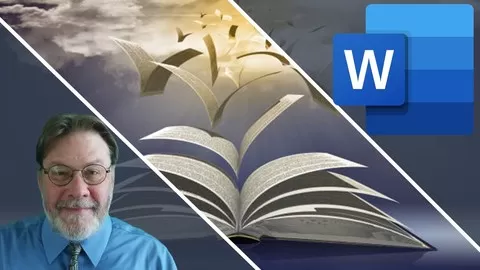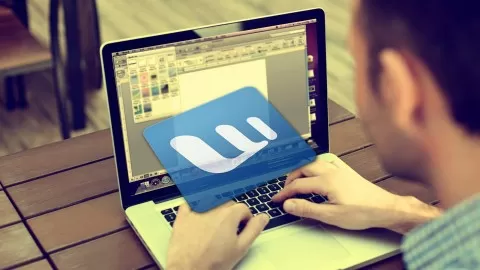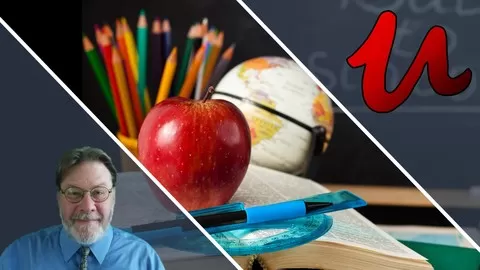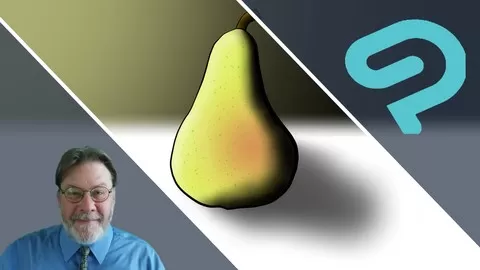Calling All Fiction Writers!
Do you use Microsoft Word every day of your life but never took the time to learn how to efficiently and effectively use the tool?
Are you new to Microsoft Word and don’t know where to begin?
If you answered yes to either of these questions, then this is the course for you.
“The mechanic who would perfect his work must first sharpen his tools.”
–Confucius
Learn to Use the Essential Features of Microsoft Word
This course focuses on all the features of Microsoft Word that are essential for writing fiction while ignoring the business and non-fiction authoring features. The result is a streamlined fast-paced course that will have you up and running in no time. In this course you’ll learn:
•Screen and menu layouts
•Typing assist
•Basic editing
•Saving and restoring work
•Configuring Word
•Using templates
•Inserting lists, images, and tables
•Formatting headers and footers
•Tracking Changes
I even conclude the course with a glimpse at my personal Word environment.
Learn the Fundamentals to Assist You In Takin My Other Courses
I’ve created several courses for writers (e.g. self-publishing) on Udemy, all of which assume that the student possesses a fundamental understanding of Microsoft Word. In this course, I provide the fundamental understanding required to fully comprehend the topics presented in my other courses.
Have You Struggled with the Basics of Word?
I can bring you up to speed in around 2 hours!!! The basics of Microsoft Word aren’t really that difficult to comprehend. Once all the business and non-fiction writer functions are ignored, you’re left with a fundamental set of core features that you’ll learn to use like a pro. I’m sure you’ll be able to follow along easily on this gentle introduction to this powerful word processor.
“I loved this course. I wish I had been able to take this class early in my writing career instead of figuring things out as I went along. Even now, after twenty-four published novels, I learned valuable shortcuts and refinements in these lessons that I will apply to my work immediately. Thank you Brian Jackson, for a well-thought-out and effective course geared to authors (but useful for others as well.)”
— Susan Squires, New York Times Bestselling Author of the “Magic” Series
Microsoft Word 2016 for Beginners: Streamline Your Writing
Have you ever wanted to learn Microsoft Word 2016 to the point that you can edit efficiently and effectively? Well, now’s your chance to learn my favorite tricks and techniques for streamlining my writing process.
In this course I’ll teach you how to use Microsoft Word 2016 optimally by configuring your workspace, using document formatting and accelerating document navigation and editing.
In this short course you’ll learn:
o How to configure Word to optimize screen real estate.
o Fast text selection and accelerated editing
o Using style formats and the navigation bare to outline
o Formatting your document for publication
If you ever wanted to know how to use Microsoft Word 2016 like a pro then you owe it to yourself to take this course.
Let’s Have Some Fun Together
I try to avoid anything that wouldn’t be enjoyable. Join me on what I think is a fun course of discovery that will lay the foundations for later work together.
—Brian
Master the most popular Word Processing tool, Microsoft Word. Microsoft Word 2010, Word 2013, Word 2016, Word 2019
4.6
★★★★★ 4.6/5
80,011 students