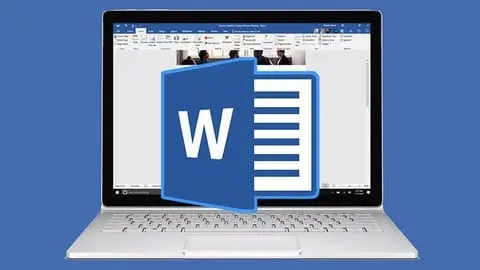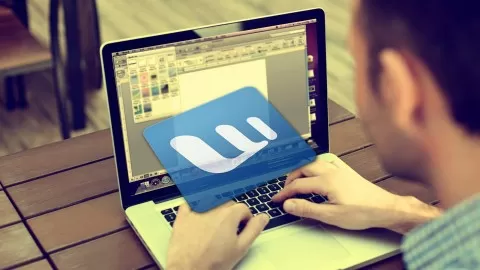MS Word is the basic need to get a JOB. Even graduates without knowledge of MS WORD aren’t getting jobs. MS WORD is the requirement of every student as well as any professional.
I have explained each and every topic in detail with practicals So that, anyone can learn MS Word in one day. No prior knowledge needed. You may join this course if you want to learn all the functions of Microsoft Word.
Join NOW it takes only one day to make you the master of Microsoft Word. I assure your satisfaction.
Topics you will learn are:
•Introduction
•One Drive
•Creating and Opening Documents
•Saving and Sharing Documents
•Text Basics
•FormattingText
•Using Find and Replace options
•Indents and Tabs
•Line and Paragraph Spacing
•Lists
•Hyperlinks
•Page Layout
•Printing Documents
•Breaks
•Columns
•Headers and Footers
•Page Numbers
•Pictures and Text Wrapping
•Formatting Pictures
•Shapes
•Text Boxes
•Aligning, Grouping and Ordering Objects
•Tables
•Charts
•Checking Spelling and Grammer
•Track Changes and Comments
•Inspecting and Protecting Documents
•Smart Art Graphics
•Applying and Modifying Styles
•Mail Merge
All above Topics are Explained in Detail.
You will learn theory of all topics mentioned alongwith practicals.
By the end of this course you will know all the important functions of MS Word. If you have any suggestions, please let me know. If you are interested to make a career in IT, visit my profile page, I have so much free and paid courses for you.
All The Best.
Master the most popular Word Processing tool, Microsoft Word. Microsoft Word 2010, Word 2013, Word 2016, Word 2019
4.6
★★★★★ 4.6/5
80,011 students