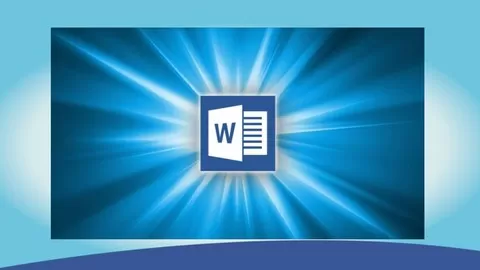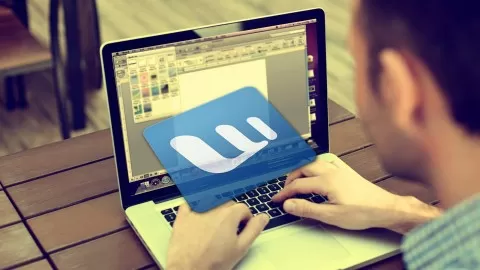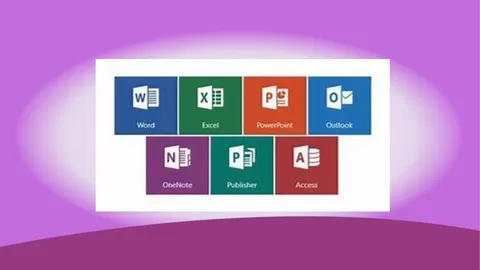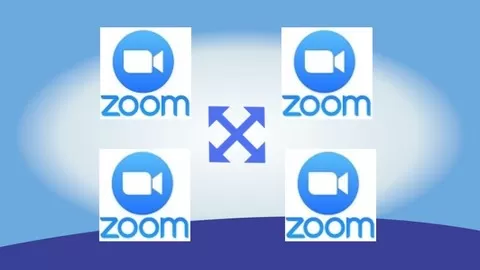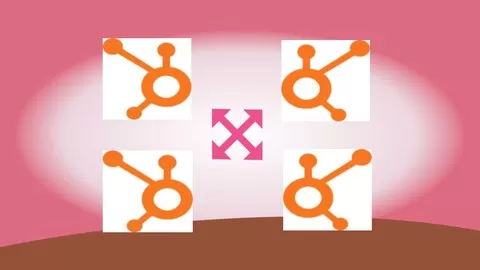MS Word For Beginners: Fast Track Training:
Brand New Over-The-Shoulder Video Series On How To Write Better & Faster Using MS Word.
Do you want to write better?
Do you need a reliable word processing software that will help you create text documents, print them on paper or even save them as PDF files?
If the answer is a big YES…
I have good news for you…
Heard of MS Word.
No word processor is as convenient as MS Word. From formatting to split view to tracking changes and project sharing, MS Word just makes things easier.
You can work on a document and have other people review and contribute to the content.
Even better, you can track all changes made to a Word document and even revert to an earlier version.
MS Word is the best word processing software on the planet and if you don’t know how to use it yet, then you’re missing out big time.
90% Market Share
Before we go any further, let me give you some insights about MS Word:
Microsoft first released Word on October 25 1983. When it was released it was known as Multi-Tool Word for Xenix systems.
From its time of release up to 1994, Word was boasting of an impressive 90% share market.
Word has different licenses for different stakeholders. Commercial versions of Word are licensed as a standalone product or as a component of Microsoft Office.
Word was made available on Mac and PC, besides these two, the only other desktop platform to be graced with its own version of Word was the Atari ST.
AutoCorrect was introduced to the sixth version of Word in 1993. Before then, users had to correct their own typing, spelling and grammar mistakes.
In 2013, Microsoft introduced the first touch friendly version of Word.
Word is available on mobile devices and online for easy accessibility.
Word is included in the latest version of Microsoft Office, Office 365.
Why You Need To Get Started Now:
•Word is available everywhere.
•Create different file formats using Word.
•Easy to use and integrate with other tools.
•Identify and resolve grammar and spelling issues with Word.
•Word is very convenient.
Introducing…
Write Better With Word
Better, Faster, Smarter.
There’s nothing like this video series.
Watch as I show you how to get started with Ms Word.
I reveal my best tips for using some unknown tactics that only a few elite few knows.
You get to see everything. I explain everything to you.
There will be no guesswork.
All you need is just a short hour of your time to learn everything and you’d be ready to get started with it instantly.
Here’s What You’ll Discover Inside This Video Training:
•How to get started with MS Word.
•Learn how to get use to the interface and configure your settings.
•Learn how to create your first document and which features to select when doing it.
•Learn how to work with MS Word templates and backgrounds.
•How to quickly and easily work with text, colours and others.
•How to format attractive word document that prints awesomely well.
•How to use the configuration settings and organize your ideas properly before writing.
•And so many more…
——————————————————————-
MS Word For Beginners: Fast Track Training:
Section 1: Overview
1 – Overview
Section 2: File Menu
2 – File Menu – Part 1
3 – File Menu – Part 2
Section 3: Home Menu
4 – Home Menu – Part 1
5 – Home Menu – Part 2 – Styles
Section 4: Insert Menu
6 – Insert Menu – Part 1
7 – Insert Menu – Part 2
Section 5: Design & Layout Menus
8 – Design Menu
9 – Layout Menu
Section 6: Reference & Mailings Menus
10 – References Menu
11 – References Menu – Table Of Contents
12 – Mailings Menu
Section 7:Review & View Menus
13 – Review Menu – Part 1
14 – Review Menu – Part 2
15 – Review Menu – Resume Assistant
16 – View Menu
Section 8: Basic Document Creation & File Saving
17 – Basic Document Creation – Part 1
18 – Basic Document Creation – Part 2
19 – File Type Saving
Section 9: Conclusion
20 – Conclusion