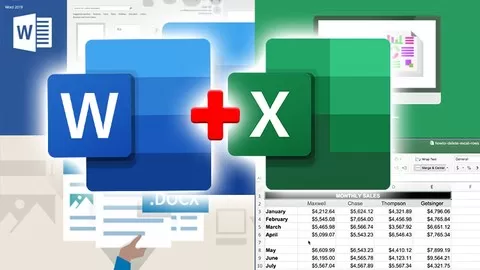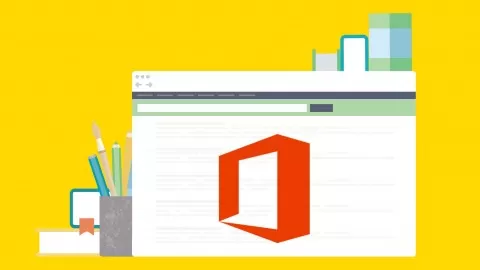Microsoft Excel and Word Course BUNDLE!
This course was designed to get you up and running with Microsoft Excel AND Microsoft Word as fast as possible. The course covers all the essentials that make up 80% of the day to day work in Excel and Word. Each lesson is carefully crafted to let you easily practice along and build your Excel and Word skills quickly.
This Microsoft Excel and Word course is up to date with all the latest features and enhancements. However it works great with 2019, 2013 and 2010 versions as well.
Enroll now to get over 13 hours and over 100 lessons of professional training!
Comfortable pace and easy English. Great for ESL.
Enroll now to go from a beginner in Excel and Word to an Intermediate user ready to tackle most day to day work in Excel and Word. Microsoft Excel is the most popular spreadsheet program in the world and Microsoft Word is the most popular word processor. I will be your guide using my 15 years experience as an instructional designer to quickly bring you up to speed on Word saving you months and even years of frustration.
Stop struggling through your daily tasks at work or wishing you had the skills to advance. Now you can quickly and easily go from beginner to intermediate step-by-step with clear video lessons and easy to use practice files designed just for this course.
When you have finished this course you will be able to perform the most popular Word functions and features and have the confidence to take on new challenges, responsibilities and opportunities.
Here are a few of the highly sought after skills you will acquire in Excel
•Create attractive and effective spreadsheets
•Sort and format large sets of data
•Create and format tables quickly
•Master useful functions like SUM, VLOOKUP, IF, AVERAGE, and many others
•Create dynamic Pivot Tables and Pivot Charts
•Automate your tasks with Macros
•Secure workbooks and worksheets
•Use conditional formatting to highlight data
Here are a few of the highly sought after skills you will acquire in Word:
•Create Headers and Footers and numbered pages
•Create and control columns
•Insert illustrations, pictures, charts, icons, shapes, Smartart, and 3D graphics
•Create tables to organize text
•Create standardized and consistent styling
•Create numbered and bulleted lists
•Print and collaborate online
Enroll now and take the next step in making a real difference in your career and income potential. You are only a few clicks away from your new future!