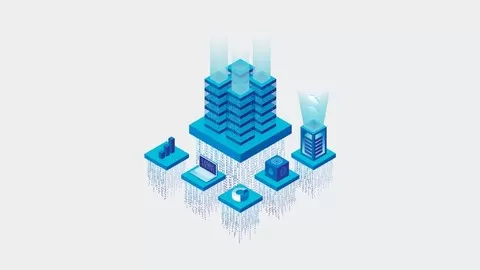If you are new to Power BI or want to fill in some gaps in your knowledge, THIS is the course for you. We’ve focused on providing you with the fundamentals you need to work with Power BI effectively!
Don’t sit through days of boring training to understand how Power BI works! This course will get you up to speed and working in half the time, giving you the crucial foundation to start you on the journey to becoming a Power BI expert.
This course has been updated for 2022 in full HD video quality, so you will learn on the latest Power BI interface. Students who have taken this course have this to say:
“Course had a lot of detailed information, I learned a lot. Would highly recommend this to anyone at a beginner or intermediate level.”
“I think the course is very detailed, concise and at the right pace. I would recommend this course to everyone starting with PBI”
“After completing this course, I got to know, how much powerful is Power BI. This is excellent for interactive dashboards as well as easy to create any critical report.”
**** Lifetime access to course materials and practice activities. ****
This course is lead by Ian Littlejohn – an international trainer, consultant and data analyst with over 200 000 enrollments & 150 000 students on Udemy. Ian specializes in teaching data analysis techniques, Excel Pivot Tables, Power Pivot, Microsoft Power BI, Google Data Studio & Amazon Quicksight & his courses average over 4.5 stars out of 5.
Skills in data analysis, reporting and the creation of dashboards are HIGHLY valued in today’s business environment. Microsoft Power BI is now recognized as the leading Business Intelligence tool in the world for the development of reports, data analysis and dashboards.
In this course you will learn the to use the AMAZING Power BI tool to create dashboards and how to use the power BI service to publish your work.
In this class (the last module of my 3 part “Power BI Master Class” Series), you will cover:
•Introduction and Course Content
•Signing up for Power BI and Loading Data
•Tables , Cards, Matrix and Multi Row Cards
•Columns, Bar, Line, Pie, Treemap, Geographical and Scatterplot graphs
•Filters, Slicers and Asking questions of your data
•Performing trend analysis
•Creating Interactive Reports and Dashboards
•Publishing to Power BI Service and Configuring Power BI Service
•Security and setting up row level security
•Data Gateways and refreshing data sets
•Using Drill throughs, bookmarks, advanced tool tips and grouping
•Using Custom visualizations and themes
•Power BI and analyzing data with Microsoft Excel
•Publishing and embedding dashboards and reports
We look forward to having you on our course as we learn and explore the incredible power of Microsoft Power BI.
Please note that this course is the third course in a series of three courses for the Power BI Master Class series. Search for my instructor profile to purchase these other courses.
•Course 1 – Query Editor
•Course 2 – Data Modeling and DAX Formulas
•Course 3 – Dashboards and Power BI Service
Learn how to create data models, relationships and use DAX formulas in Microsoft Power BI
4.5
★★★★★ 4.5/5
18,264 students