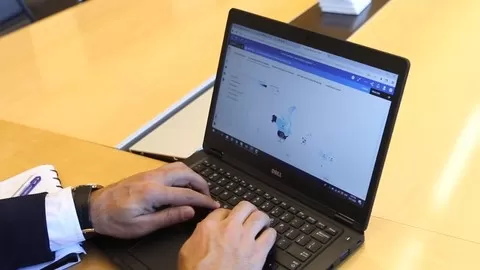If you want to learn simple, effective techniques to create impactful Excel Dashboards and Data Analysis, this course is ideal. Updated in 2022 with full high definition video, this course teaches you practical skills you can apply in your work environment immediately. Just take a look at the recent comments and reviews!
“Presentation is great! Very practical solutions for everyday business analysis challenges.”
“I walked away with a lot much practical knowledge. Really excited to apply this knowledge in my work. I have taken other courses from Ian and never disappointed.”
“One of the best courses I have taken on Udemy!!! Very easy to understand, not long and drawn out and focuses on what is relevant in the work place. Will definitely recommend it to my team.”
“Really enjoyed the course, so many practical tips, which are easily explained. Thanks”
In this course, you will learn the BEST techniques and tools for turning data into MEANINGFUL analysis using Excel
This course is lead by Ian Littlejohn – an international trainer, consultant and data analyst with over 150 000 enrollments & 100 000 students on Udemy. Ian specializes in teaching data analysis techniques, Excel Pivot Tables, Power Pivot, Microsoft Power BI, Google Data Studio & Amazon Quicksight & his courses average over 4.5 stars out of 5.
**** Life-time access to course materials and practice activities. ****
The Complete Introduction to Business Data Analysis teaches you how to apply different methods of data analysis to turn your data into new insight and intelligence.
The ability to ask questions of your data is a powerful competitive advantage, resulting in new income streams, better decision making and improved productivity. A recent McKinsey Consulting report has identified that data analysis is one of the most important skills required in the American economy at the current time.
During the course you will understand why the form of analysis is important and also provide examples of analysis using Excel.
The following methods of analysis are included:
•Key Metrics
•Comparison Analysis
•Trend Analysis
•Ranking Analysis
•Interactive Dashboards
•Contribution Analysis
•Variance Analysis
•Pareto Analysis
•Frequency Analysis
•Correlations
The Complete Introduction to Business Data Analysis is designed for all business professionals who want to take their ability to turn data into information to the next level. If you are an Excel user then you will want to learn the easy-to-use techniques that are taught in this course.
This course is presented using Excel in Office 365. However, the course is also suitable for:
•Excel 2013
•Excel 2016
•Excel 2019
Please note that this course does not include any complicated formulas, VBA or macros. The course utilizes drag and drop techniques to create the majority of the different data analysis techniques.
Learn to apply the important concepts and techniques of data analysis using Excel.
4.5
★★★★★ 4.5/5
53,403 students