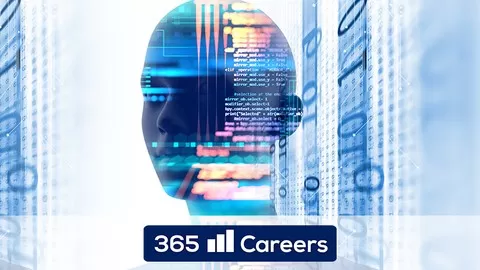What you’ll learn in this course?
Professional Dashboards in Excel and Tableau will teach you how to create visually compelling reports with both Excel and Tableau!
Whether you prefer working with Excel or Tableau, this course will enable you to create beautiful reports from scratch!
Dynamic and meaningful visual reports have now become the focus of most business interactions. With dashboards, you can gain crucial insights from the company’s data and present information to investors or clients. That makes building a compelling dashboard a highly demanded skill which can make or break your chances of securing a place in the strategic team of your company. So, if you are looking for ways to improve your data visualization proficiency and boost your career prospects, look no further!
Professional Dashboards in Excel and Tableau will show you not only how to create reports, but also how to style them to perfection and interpret them with ease. You’ll also have access to the elegant color template we work with during the lessons, so you can apply it to your future reports for a professional and cohesive look. In addition, we’ll help you with advice on how to create your own dashing templates using the best free online platforms out there.
Here’s what you will find in this unique course:
· Introduction into the main principles of data visualization
We discuss topics such as color theory, how to choose the right visualization based on your data, and showcase a few online platforms that can aid you on your data visualization journey.
· The entire process of making a dashboard in Excel
Starting from the very beginning, we’ll show you techniques that you can successfully apply to every Excel report. We work on real-world data and create a report based on data from a real firm, operating in the fast-moving consumer goods sector.
· Creating a dashboard in Tableau
Again, our data comes from the real-world FMCG industry. In the process of crafting the components, we’ll get familiar with a wide range of techniques for building charts and other elements available in Tableau.
But it doesn’t end there!
You’ll also learn how to add custom time filters on both Excel and Tableau. Creating a time filter in Excel is a technical task, but with a well thought through idea and a neatly planned execution, everything is possible. This type of filter can then be applied to any report featuring time series data. So, you can transfer this knowledge to all future reports you’re in charge of.
In Tableau, we’ll see various software options for customizing and styling filters. There are numerous possibilities to design and style filters in Tableau, and integrating it into a dashboard is easy and intuitive. Even if you’ve never worked with the software before, you’ll quickly become the master of creating dazzling charts and reports.
Who is this course for:
People who want to level up their career with data visualization skills
Anyone who wants to improve their Excel and Tableau skills
Anyone interested in dynamic visualization techniques
People who are looking for a career in business intelligence or analytics
A complete guide on creating beautiful plots and data dashboards on the browser using the Python Bokeh library.
4.2
★★★★★ 4.2/5
10,164 students