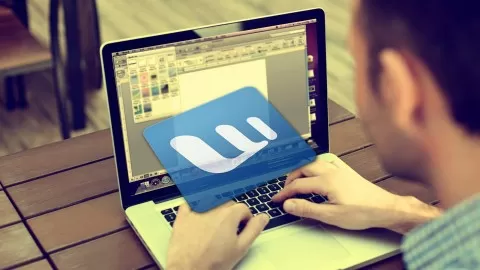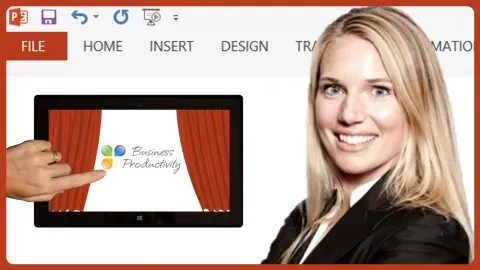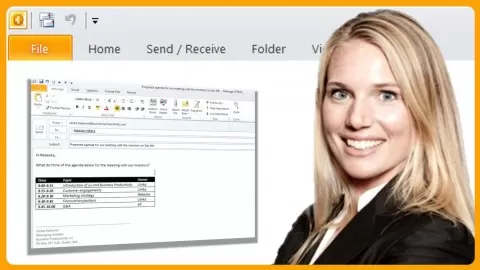Do you believe you could save time and create better looking documents if you just knew how to fully leverage the power of Microsoft Word? Do you wish you could learn from an expert how to create professional documents? If so, this course is for you!
Microsoft Word 2010 is a powerful application in which you can design, author and edit professional documents. In this course you will learn how to use styles, text layouts and images to create good looking documents, you will learn how to create professional reports with references and table of contents. You will learn how to create structured documents using tables to create a professional resume. Finally you will learn how to use more advanced tools in Word such as Mail Merge to personalize letters and emails.
Instead of learning how to use Microsoft Word 2010 feature by feature, you will see how Microsoft Word 2010 is used in real life by productivity expert Ulrika Hedlund.
Master the most popular Word Processing tool, Microsoft Word. Microsoft Word 2010, Word 2013, Word 2016, Word 2019
4.6
★★★★★ 4.6/5
80,011 students