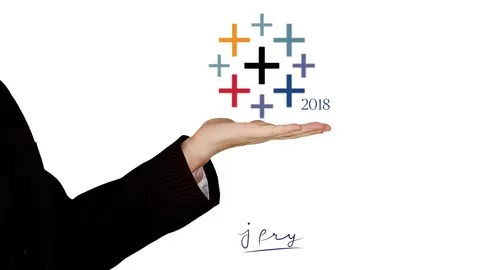Description
Through Tableau 10, learn how to take those outdated Excel reports and start delivering opportunities to decision makers, that gives them the information to increase sales, revenue or cut poor running projects.
You’ll learn how to visualise data and how to build indicators, that will allow you to deliver great reports that are, used, advocate data driven decisions and look beautiful.
Start delivering REAL value with Tableau
We are all in the business of making money, if your reports do not help the key decision maker steer the company to increase value, because there are static or difficult to grasp, then your reports are unfortunately providing NO value.
Take boring Excel reports and Deliver Actionable Insights in Tableau.
Each section is packed full of ideas, hints and tips. Whether, you are converting Excel reports to Tableau or you are optimising your current Tableau reports. The skillset built during the course will produce value for the rest of your Tableau career.
Contents & Overview
The course covers one of the most popular requests when using Tableau.
•“Can you please, take this Excel report and put it in Tableau?”The course introduces you to Tableau table designs, using both basic and advance calculations to deliver indicators with actionable insights. As you move through the course, you will gather invaluable skills on how to develop your spreadsheet visualisations, with smart and intuitive solutions.
By the end you will be fully prepared to take those insufficient spreadsheet reports and use your new skills straight away to move them into powerful Tableau reports.
Make a Difference – Take Action