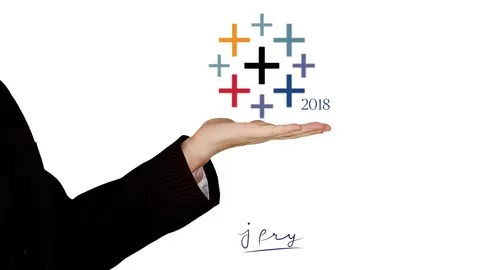This course will provide you everything you need to start using and creating data visualization using Tableau 10 and Tableau 2019. You will learn how to use Tableau with confidence and develop various charts available in Tableau using multiple data sources and share your visualization with other.
This is the same course that I teach for colleges and universities and use to train my team and clients.
No experience required, gain Tableau skills that will take your career to next level or even start you in a new career.
What will you learn in this course – Note: This is a beginners level course and is designed to help beginners get a strong footing before they jump into advanced concepts.
• Tableau Interface
• Data Connection in Tableau
•Worksheet interface – overview of cards, marks, show me, dimensions and measures
•Develop your first chart
•Plotting multiple measures on one chart – single axis and dual axis using bar charts and line charts
•Connecting with multiple tables in s the same data sources as well as different data source
•Creating a dashboard
•Story telling with Tableau
•Sharing your data with others
•Much more to come in near future
Why you should learn from me?
I have been in Digital Marketing and Analytics for over 15 years. I have trained people from diverse backgrounds and have converted them into high performing Digital Marketers and Analysts. I understand both the technology and marketing side of business. I have dealt with many analytics technologies way before Google Tag manager existed and know the inner working of Digital Analytics.
I have extensively worked with companies like Microsoft, Starbucks, Wall Street Journal, ESPN, T-Mobile to name few and helped them Data Driven Marketing Decisions.
In addition, I have developed various course and taught students from all over the world. I am online instructor for University of British Columbia (Canada), University of Washington (USA), Bellevue College (USA) and Digital Analytics Association.
I have an engineering degrees and an MBA.