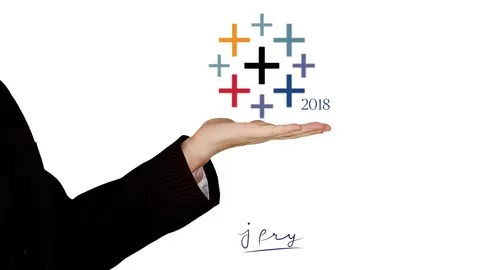******************************************************************************************
Excited to announce the release of a long-awaited course: ‘Tableau Server 2019.1 Administration’
Enrolling in this course will help you :
✔️ Learn best practices around Tableau Server governance, security, performance, scalability, and ease-of-use that will help you get the most out of your Tableau investment
✔️ This advanced course covers Tableau Server internal processes, high availability, management of Users, Content, Data Sources, and much more.
✔️ Apply your skills on real-world data and problems designed to help you grasp basic and advanced concepts.
Share your thoughts ✌
******************************************************************************************
The revamped version of “Tableau Server 2019.1 Administration” course created with Tableau Server 2019.1 and has been designed specifically to answer ‘How anyone can manage and configure daily tasks of the administrator?’ The course will provide that missing gap by giving an opportunity to manage and configure the Tableau Server by having the learner themselves take on the role of a Tableau Admin, and actually produce results by executing projects, tasks, and taking on responsibilities that are conducted on a day to day or weekly basis. This, in turn, will give confidence, encouragement and a sense of direction to what exactly is expected from a Server Admin, thus increasing chances of getting a new opportunity.
When learning, learn the latest
I work to keep this course full of the most up-to-date Tableau Server material out there. This course is compatible with Tableau Server version 2019.1, the newest Tableau Server version available. You’re getting access to hot-off-the-press features.
There’s no better time to learn Tableau Server
According to the 2019 Gartner’s report for BI and Analytics, Tableau is in the leader quadrant. This means more jobs opportunity and stable career growth for you.
You might get stuck. But I’m here to help
There’s nothing worse than getting five hours into a course, getting stuck, and not getting the help you need to continue.
I’m in the Q&A every day to help you get unstuck. I reply to every question to get you back on track.
I guarantee this is the most up-to-date and engaging Tableau Server course available, and it comes with a 30-day money-back guarantee.
During 9 chapters you’ll learn:
•TS Overview
Course Introduction
Tableau Products
What’s new in TS 2019.x
Architecture Overview
Server Licensing
•Getting Started
Interface Overview
Content Structure
Admin Settings
Server Customization
•Plan Server Deployment
Pre-requisites- Technical specification
Before Installation guide
Installation
Tableau Services Manager(TSM) Overview
Server Processes Configuration
High Availability: Multi node deployment
•Troubleshoot Tableau Server
Server Upgrade
Remove TS 2019
TSM initialize
•Introduction to Tableau online
Tableau online
Tableau online bridge
•Administrative Tasks
Publishing Workbooks
Publishing Data Source
Managing Comments
Schedules: Extract refresh & subscriptions
Creating Site and Projects
User Roles
Adding New Users
Manage Users Using Groups
Changing Content Ownership
Assigning Permissions
Revision History: Version control
•Extend Server Capabilities
Data Driven Alerts
JavaScript API: Web hosting your viz
Row Level Security
Web Authoring- Editing dashboards
TSM Command Line Utility
TabMigrate: Content migration
•Monitoring Server
Server Status
Performance Recording
Built-in Admin Views
Generating Snapshot of Logs
LogShark: Analyze your TS logs
•Getting Ready for Certification
Overview
Sample Tests
The knowledge and skills acquired will position the student to fast track their way to creating a sound and extensible Tableau Platform.
Note: This class is taught using a Windows server environment.