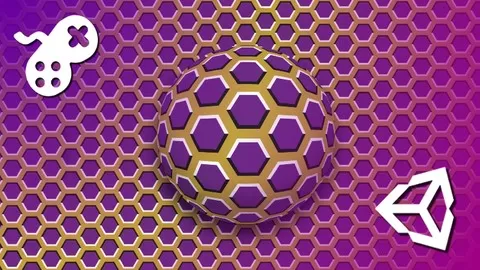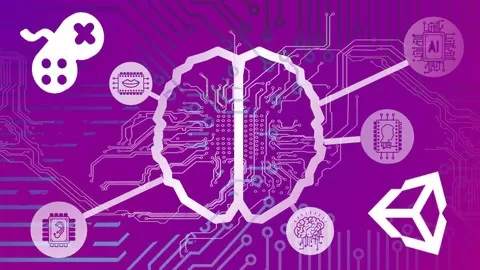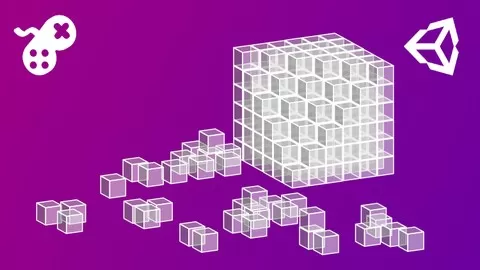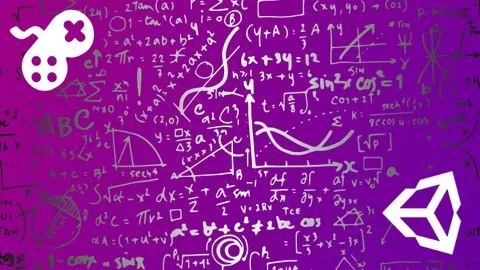The Beginner’s Guide to Animation in Unity with Mecanim is for animators and Unity practitioners who want to bring their characters to life in a game environment and want to learn the ins and outs of the mecanim system. You don’t need to be able to model or animate in external packages as all models and animations are provided. All aspects of animation in Unity are covered from physics, key framing, curves, forward and inverse kinematics, animation state machines and working with third party assets. Students will be introduced to elementary code, in C#, that is essential for making dynamic animations and triggers to control character behaviour at run time.
In this course, Penny teaches all the invaluable skills you will require to begin animating your own game characters in Unity using her internationally acclaimed teaching style and knowledge from over 25 years working with games and computer graphics.
Updated to cover Unity Versions 5 to 2020 the course now contains 5 hours of extra content with:
•new challenges and projects
•blending animations to create strafe sets
•adjusting curves
•designing a character and the placing of motion capture with free third-party tools
Learn how to animate and work with:
•the mecanim timeline
•curve and keyframe editors
•animation events that trigger code
•root motion
•imported animations created in third party packages
•animation state machines
Contents and Overview
The course begins with the very basics of the Unity interface and progresses to an in-depth examination of all the mecanim components (including the Animation, Animator, DopeSheet and Curve windows). The majority of lectures are follow-along, hands-on workshops in which the student will explore a variety of animation techniques from creating a simple bouncing ball, through to a complex animation for a wall climbing character. Animated models and starter projects are included for students who are not confident in creating their own. By the end of this course, the student will have thoroughly explored the functionality of the mecanim system, under the instruction of an internationally-recognised professor, and be well on their way to developing snippets of code to control all aspects of 3d game animation.