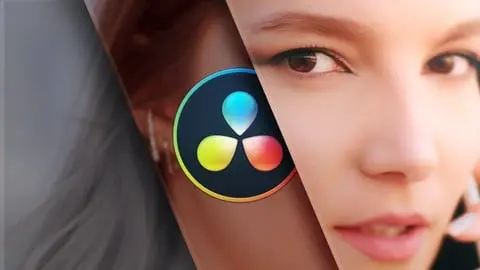Take your images to the next level, by mastering some of the basic post-processing techniques.
In today’s world, we are posting billions of photos each day and we do crazy things that sometimes aren’t quite safe or reasonable, but we do all it takes to get that perfect shot! I am going to teach you how to take it one step further, and invest a little bit of your time in editing those awesome shots.
The easy tips and tricks that you’re gonna learn will definitely make your images more professional, and it will make them stand out from the rest, which also means your audience will notice the quality of your images and you will receive a better engagement rate on Instagram or any other social media that you’re using.
This class is perfect for photography enthusiasts, travelers, bloggers, or even brands that simply want to provide better quality content to their audience and leverage the power of social media.
You will be learning the following things:
– Blending two images into one
– Horizon level straightening
– Object removal
– Sky replacement
– Basic crop and stretch
– Mastering masks
– Color Correction
– Lightning Correction
– Contrast Correction
– Sharpening
– Exporting
An expensive camera won’t make you a better photographer
After you finish this class, you’ll have enough knowledge to take any photo and really improve it without having to spend thousands of dollars on expensive cameras and gear, or different editing tools. The class is easy to follow and adapt to, as I’ve tried to make it as simple as possible, but in case you have any questions, just let me know and I’ll be sure to help you out.