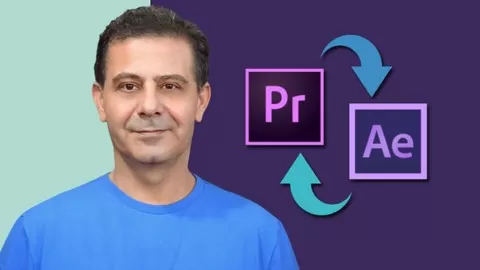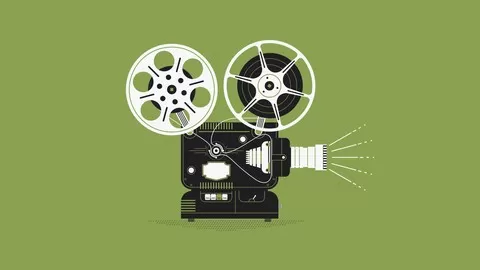Learn everything you need to know to get editing right away with Adobe Premier. Learn how to get footage into the program, make basic edits, cut audio and export your completed project. Learn the right way the first time so you can get organized and stay that way. Sample footage included so you can follow along with this very practical and easy to follow course.
Learn how to:
Organize footage and get it into Premier so you always know where your assets are
Customize the interface to suit your needs
Use shortcuts and free up your mind to think about what you’re doing not how you’re doing it
Video editing with precision to save you time
Edit audio using waveforms
Strategies for building projects incrementally
Much more, including adding music, supporting shots, transitions and exporting
Creative video editing techniques used by professionals and taught by a veteran, international award-winning editor.
4.7
★★★★★ 4.7/5
7,186 students