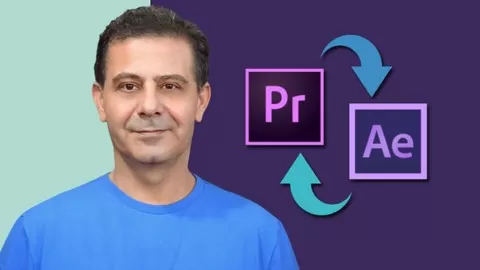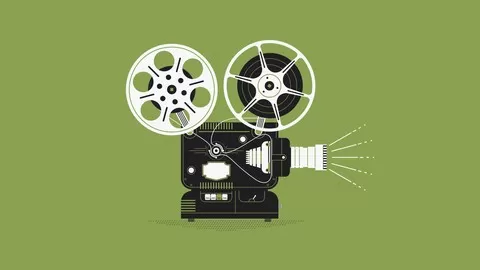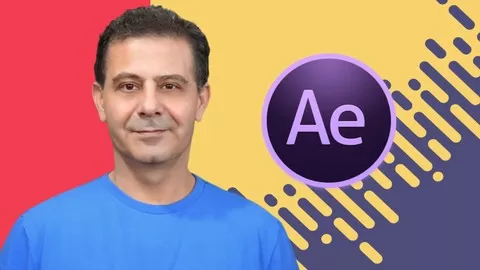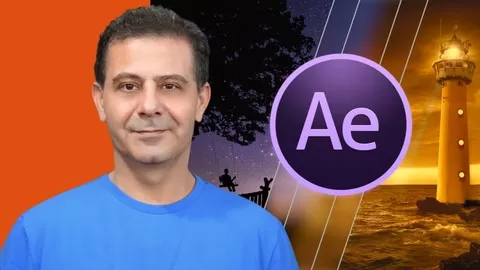Welcome to “Video Editing: Premiere Pro & After Effects Dynamic Linking”.
My Name is Louay, I am the author of the bestselling, highest Rated After Effects Complete Course and recently, I have published the “Fast Track to Video Editing in Premiere Pro” course.
You might be familiar with Premiere Pro and After Effects (Beginner, Novice or Intermediate) and you want to gain expert knowledge in the workflow of Dynamic Linking between these two applications. This is what this course is all about.
What is Dynamic linking:
It is a way for Premiere Pro and After Effects to communicate with each other in such a way that the two applications can share the same media and can help avoid intermediate renders. By using Dynamic Link, you can have live previews of any changes you do in one or the other apps. You will never do this the intermediate render and import.
You can use Dynamic Link from Premiere Pro to After Effects and from After Effects to Premiere Pro. It is not the same and each has its own use.
Dynamic Linking is a must if you are really into becoming a top Video Editor using the CC suit. Provided you learn the right way to establish the right links and the purpose the links, Dynamic Linking is easy to use for beginners and Intermediate users.
In this course, you will dive in for an in-depth Dynamical Link learning experience. You will focus on the extremely powerful relationship between Premiere Pro and After Effects.
Divided in three main topics to give the best approach to Dynamic Linking:
How to create Dynamic Links from within Premiere into After Effects.
Where you will learn:
•How to organize your files to get the best of Dynamic Links and keep everything in check•How does Dynamic Link works in Premiere Pro and After Effects•How to create Dynamically Linked After Effects Composition from within Premiere Pro•How to Dynamically Import After Effects Compositions from within Premiere Pro•How to Replace Sequence Clips with an After Effects CompositionHow to create Dynamic Links from within After Effects into Premiere Pro.
Where you will learn:
•How to Create Premiere Pro Dynamically Linked Sequences in After Effects•How to Import and Dynamically Link Premiere Pro Sequences in After EffectsOther Link Techniques
•How to use the Render and Replace in Premiere Pro and create Encoding Presets•How to create After Effects Video with a link to the original Project and Compositionand many other useful techniques, tips and even tricks that will help you up you video editing skills.
By the end of this course you would have learned all the techniques to dynamically link After Effects composition and Premiere Pro Sequences and create awesome videos just like a Pro Editor.
So, if you’re into expanding your video editing skills and using your after effects creativity while professionally editing your footage in premiere then jump in.
Join Now and I’ll see in the first lecture.
Louay
Cheers