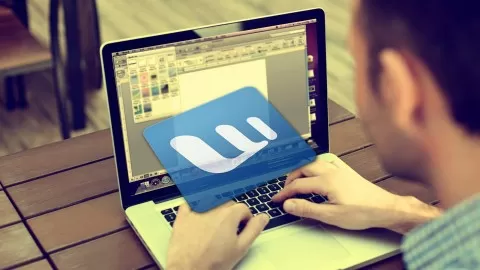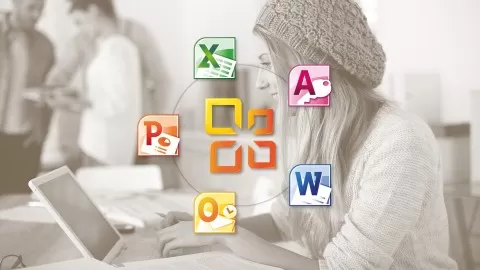What is the course about?
This Microsoft Word 2016 course consists of an introduction of the features and functionality of MS Word 2016. The student will create and edit documents using various commands, saving documents, and properly exiting a software application program.
What kind of materials are included?
This course includes step-by-step video tutorials, supplemental documents, hands-on activities, and assessments.
How long will the course take to complete?
The course is designed for approximately three to four weeks, however some learners may complete the course in a shorter time frame.
How is the course structured?
The course includes sixteen sections, along with assessments, weekly video tutorials, and activities.
Why take this course?
Microsoft Word is the most widely used application by students and employees alike, because it is easy to use.
Research shows that Microsoft Office is the only software package called out within the top 20 skills needed across all occupations. Microsoft Office is No. 3 on the list of skills most required, and Microsoft PowerPoint and Word are No. 11 and No. 13 most required skills. Therefore, in order for you to compete in today’s workforce, it is important for you obtain skills in Microsoft Office.
Master the most popular Word Processing tool, Microsoft Word. Microsoft Word 2010, Word 2013, Word 2016, Word 2019
4.6
★★★★★ 4.6/5
80,011 students