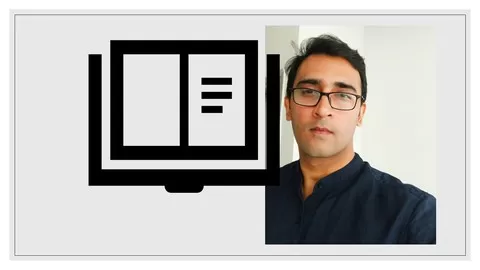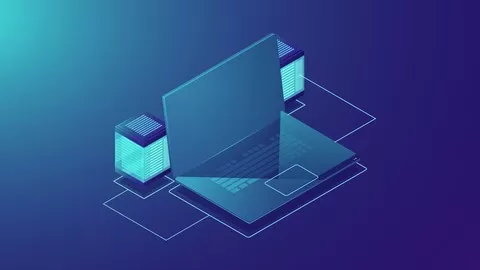•This part2 is in continuation to the part1 and in this final part we are finishing the BI Desktop and BI Service with every minute feature discussed.
•Do you want to learn how to take BI desktop reports into Cloud service , Power BI Service.
•How to work with other team mates who can read or edit your reports and you don’t have to email.
•How to link local excel files or files shared on server with BI service.
•How to prevent or put data restrictions on users so they can not see other reports.
•What is a difference between datasets, dashboards, reports in BI service.
•Learn how we have made a incredible dashboard – Sales Dashboard
•Types of relationships – Data Modelling – One to one , One to many, many to many
•Types of Cardinality. – Single direction and both directions
Learn how to create data models, relationships and use DAX formulas in Microsoft Power BI
4.5
★★★★★ 4.5/5
18,264 students