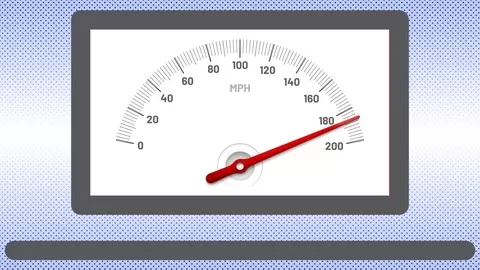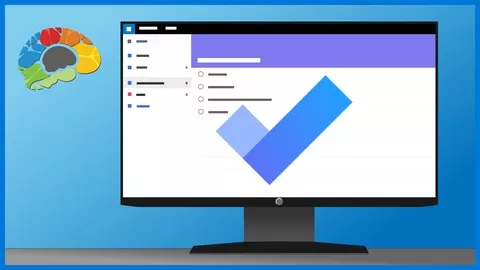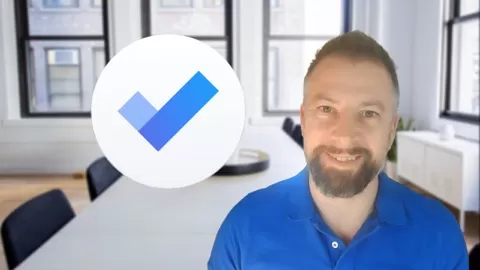Welcome to my course on getting super organised with Microsoft To Do. As the title says, we are going to learn to organise life and work using Microsoft’s modern personal task manager app. Its free with a Microsoft Account but is also part of all paid Office365 for enterprise and education accounts, and is available for desktop, browser and mobile phone apps. In this course I will teach you to use all of them together, and in my usual way, to stay productive and organised no matter where or when you are thinking about being productive. This modern approach to multi-device strategy allows you to remain productive wherever you are. I also draw on my seven point system for measuring your own task management mastery, and look at how To Do can be used with other established tasks management philosophies.
This means the course will take you from total novice through to competent and confident and along the way show you a wide range of situations where To Do can be used.
We will cover:
•Organising task lists, grouping lists, smart lists…
•Adding text, images, notes, etc to tasks
•Utilising the browser, app and mobile versions
•Smart lists, hashtags and categories
•Integrating with Office
•Sharing lists and assigning tasks to others
Enhance Productivity With This Basic Computer Course: An Introduction To Computers, Microsoft Windows, & the Apple Mac
4.5
★★★★★ 4.5/5
7,270 students