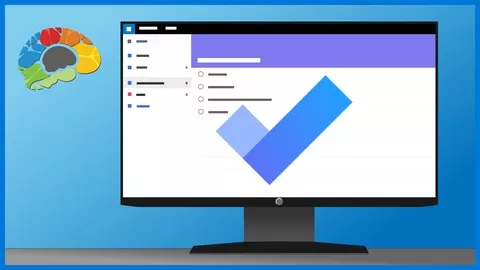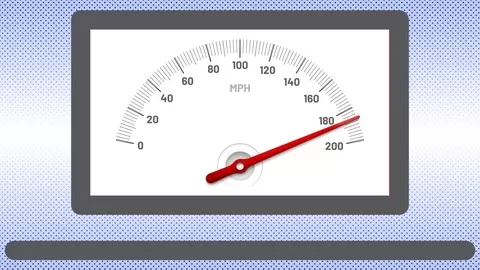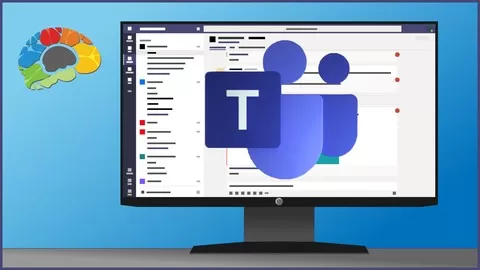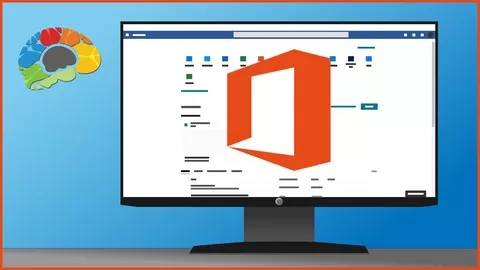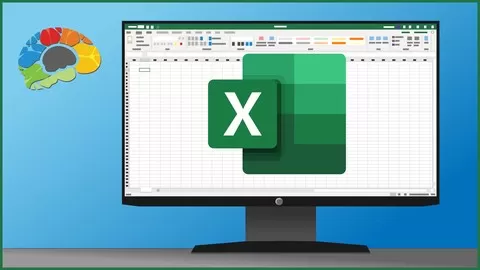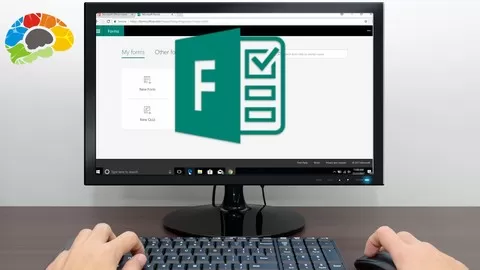Focus your day on what’s important with Microsoft 365’s To Do App
Microsoft’s To Do app is a simple tool with big benefits. Accessible from your phone, tablet, desktop app, or browser, To Do lets you organize your tasks into multiple lists and use the My Day feature to focus your attention on what you need to get done today. You can also share lists with others to collaborate, or integrate with other Microsoft apps like Outlook and Planner.
In this course, Microsoft 365 Office expert Chip Reaves tells you why To Do is one of his favorite apps and uncovers all the power and features of Microsoft To Do.
Topics covered include:
· Navigating the To Do app
· Adding and completing tasks on your To Do lists
· Creating multiple Lists to categorize your tasks and moving tasks between Lists
· Creating shared lists so you can collaborate with others
· Integrating with Outlook
· Integrating with Planner
· Organizing your tasks into a plan for the day using To Do’s My Day feature
· Customizing your instance of To Do using emojis, themes, sorting, and To Do Settings
By the end of this course, you will be able to use Microsoft’s To Do to get all your tasks out of your head and into an app that will help you stay organized and get more done.