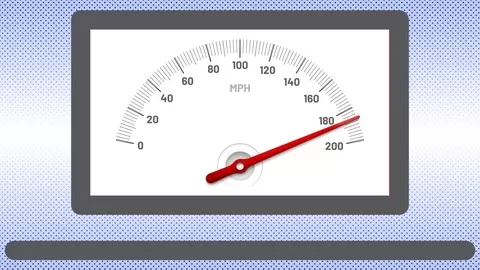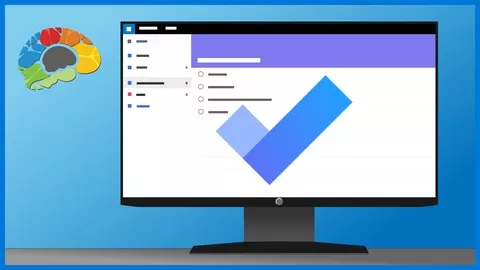Learn Microsoft To Do in a EASY, FAST and STRUCTURED way.
Microsoft To Do makes it easy to create, organize and manage your tasks. In this course, students will gain familiarity with features and functionality of Microsoft To Do.
Microsoft To Do is the best rated task management app and is offered free of cost!
You don’t need any previous experience or knowledge to take this course. The course will take you by hand and give you complete knowledge and skills to master Microsoft To Do. We will move from basics to advanced concepts and I will teach you everything in between.
This course is a great value and will be pivotal in managing your tasks effectively.
I will be here to support you and answer any of your questions.
What you will learn in this course
In this course I will show you how to setup a free account with Microsoft To Do and we will work with To Do application. Students will take a tour of Microsoft To Do, create new Tasks and Task Steps, and work with Lists and Groups. This course will also take a closer look at smart lists. Students will learn how to set task reminders, due dates, and how to categorize tasks. We dive deep into lists and see how to share a list and assign tasks to others in a team environment, using Microsoft To Do. Then we will also see how To Do integrates with Planner and Outlook. And in the end we will explore all the settings which we can do to the Microsoft To Do.
By the end of this course, students will be able to use Microsoft To Do to organize and effectively manage day to day tasks.
So what are you waiting for. See you inside.