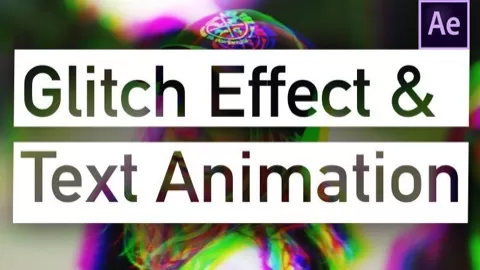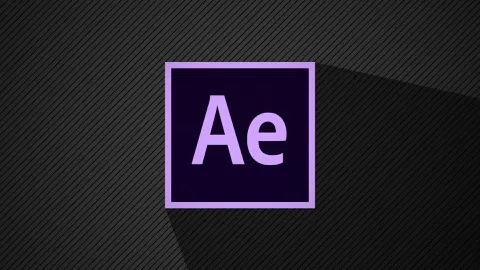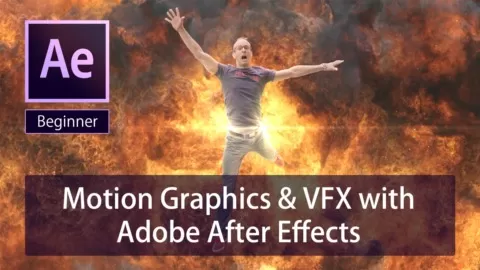This course aims to teach students the fundamental tools for working professionally on Adobe After Effect software by creating text animation and an impacting glitch effect.
The glitch effect is in fact among the fundamental animation techniques for those who work with After Effect and in this tutorial each part of the project will be explained in detail to allow the student to learn the technique.
I created this course based on my fourteen years of teaching experience in leading international graphic design and fashion universities.
By following this course you will be able to create a captivating graphic animation for the title of your video, for a promo video or to make your project more impactful and dynamic.
>> Here are some of the contents that will be explained in detail during the lesson:
– Organization, management and settings of work files
– Shape layer animation
– Graph Editor
– Layer, frame and keyframe transformation properties
– Masks and trkMat
– Gitch effect via shift channels effect
– Writing expressions in the transformation properties
– Blenging Mode
What are you waiting for? Let’s begin!
///
Andrea is sharing his skills and secrets in 15 classes now:
ADOBE PHOTOSHOP
1) three different amazing glitch effect, with adobe photoshop
2) professional skin retouching & liquify filter tutorial, with adobe photoshop
3) Dust Effect with Adobe Photoshop – professional post production
4) Facebook 3D Photos from a regular photo, How To Make One Using Photoshop
5) Best DOUBLE EXPOSURE Effect, Photoshop 2019 tutorial
6) How to Remove Anything from a Photo with Photoshop 2019, Clone stamp, Patch, Content Aware
7) Body Shape Editing With Photoshop 2019, Puppet warp and Liquify Tool
8) How to Select and Change Colors in Photoshop using: color range, hue saturation, adjustment layer
9) Photoshop 2019 fundamentals guide – essential – full tutorial – selection – layer – color – save
10) Digital Makeup with Photoshop, adjustment layer, blending mode, brush. Adobe Professional Tutorial
11) How to make someone shorter or taller, increase or decrease height easily with Adobe Photoshop!
ADOBE AFTER EFFECTS
12) Motion Graphics Techniques in After Effect, promo & title animation
13) Glitch Effect & Text Animation, Promo Title with Adobe After Effect
14) Track Mattes in After Effects – How to Use with shape and text animation
15) Motion Tracking, Multiple Point Tracker and 3D Camera Tracker with Adobe After Effect
16) Advanced Speed Ramping – Time Remapping & Stretching with Adobe After Effect
17) Animate with Sound using Audio Spectrum in Adobe After Effect