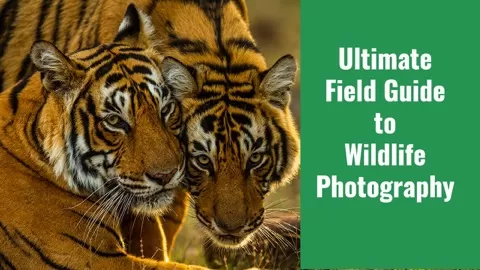While using the scene modes in your camera is an easy way to collect a snapshot on the fly it does little to tap into the power of your camera and generally it creates flat images with little pop or wow effect. In this class you will learn how to manually control the settings in your camera so you can start creating photographs that will make your friends think a professional photographer made them for you!
This class is for anyone with a camera that has manual settings and is looking to take their image capturing to the next level. I have been fortunate enough to build a career out of shooting live music and portraits that have been featured in Rolling Stone, The New York Times, TIME, and several other publications, and I constatntly use basic manual photography techniques that I hope to pass on to you with this class.
What You’ll Learn
- Gear: Differences in the types of camera bodies and lenses available. Learn the key differences between full frame and crop sensor cameras as well as the differences and benefits of zoom vs. prime lenses
- Camera basics and setup: Description of ISO, shutter speed, and aperture and how to adjust them to get proper exposure and composition.
- RAW vs. JPG/TIF: Did you know your camera can collect photographs in several ways/files types? This class will go over which one is right for you and why.
- Composition and techniques: Manipulate the camera settings to achieve desired depth of field as well as other compositional techiques to make amazing photographs.
What You’ll Do
Your project for this class will be to create 5 photographs that exemplify the techniques and compositions described in the lessons. Throughout the class you will be able to share your progress and final drafts with the rest of the students for feedback and high fives.