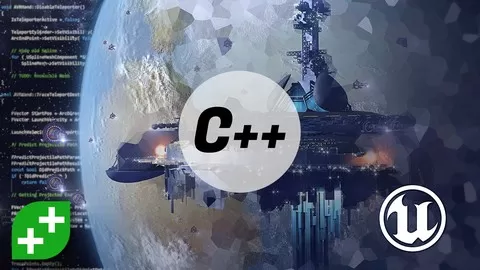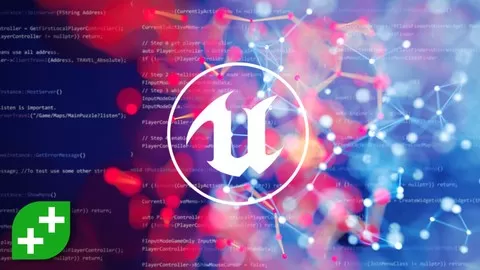In this game design course, I will be guiding you step-by-step through the re-creation of an arcade classic using the Unreal Engine: THE premier free to download gaming engine! (AND the SAME engine used to build the smash hit “Fortnite”).
This course contains over 100 fun-to-follow video lessons. Things learned in this course include:
•How to setup and create a project in the Unreal Engine
•How to navigate the Unreal Editor
•How to construct simple levels using basic shapes (geometry)
•How to import and implement sounds
•How to understand the basics of Unreal’s Blueprint Scripting system including:
•How to create Variables
•How to create Functions
•How to use Events, Flow Control, and Timeline nodes
•How to organize your Blueprints themselves and scripts
•How to create interactive objects using Blueprint Scripting such as:
•Pickups (pellets, power-pellets, fruits)
•Enemies (ghosts)
•Warp zones
•How to implement simple enemy AI
•How to create interactive menus
•How to create a game HUD
•How to animate menu and HUD elements
•How to create a saving system
•How to load a saved game
•How to create a leaderboard
•How to add fun presentation elements like slow motion, animating scores, flashing text, etc.
•And more!
With the knowledge gained in these video lessons, you will be armed with the necessary skills to start building your OWN gaming creations (WITHOUT any programming knowledge needed)!
Created in collaboration with Epic Games. Learn C++ from basics while making your first 5 video games in Unreal
4.7
★★★★★ 4.7/5
303,638 students