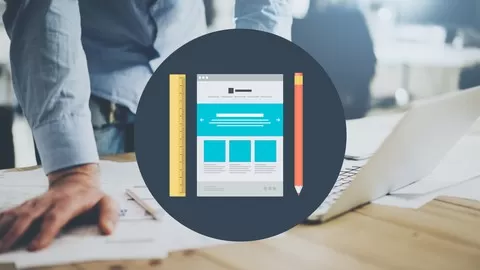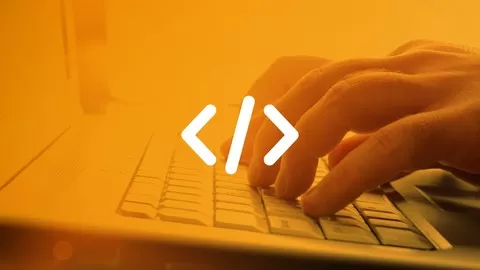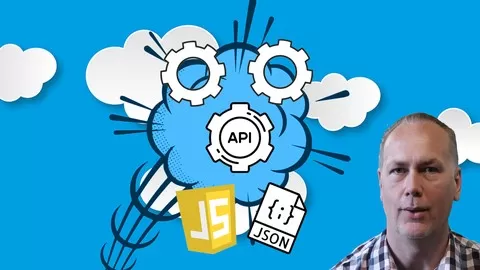The WordPress dashboard is the control center for your website.
This is where you can add content, edit web pages, and update your website.
Once you have your WordPress website up and running on a server you can log in to your dashboard.
Learn your way around the WordPress dashboard. The nice thing about WordPress it’s always ready to lend a helping hand. It comes with a menu in the dashboard that helps you get started right away. You can click the links and start building your website content.
This course will teach you how to navigate through WordPress.
•Learn how themes work. The theme is essentially the skin that contains your website, you can update it or use your existing one.•How to setup and configure your website quickly•Setting user account•How to add content to your website•Different types of WordPress Themes and sites•The difference between Posts and Pages. There are two basic types of content Posts and Pages that you can create in WordPress•Posting content is made easy with WordPress, you can add it as you would typing into a text editor or copy and paste it in directly into the editor. WordPress also provides publishing options where you can set when you want your content published.•How to publish and automate content to social media•How RSS feeds work within WordPress•All images, videos and audio files are controlled by WordPress within the Media Library. It’s wonderful to have access to all these items in one place, making them easy to access and use within posts.•If you have assets that you want to use within your website, simply upload them to the media library. You can search and update content as needed.I’m here to help you learn more about using WordPress. This course includes resources and top links.
Start creating your own website today with WordPress
Build a WordPress Website & Get Free Traffic with SEO. Learn Web Development (No Coding), Elementor Design & Woocommerce
4.4
★★★★★ 4.4/5
11,126 students